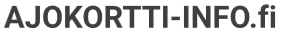Instructions for booking
On this site you can book an appointment for driving licenses and permit services.
You can also book an appointment by calling our customer service. Contact us
Starting appointment booking
Start by selecting service you wish to book. Depending on your selections it is possible you get preselected service and product suggestions.
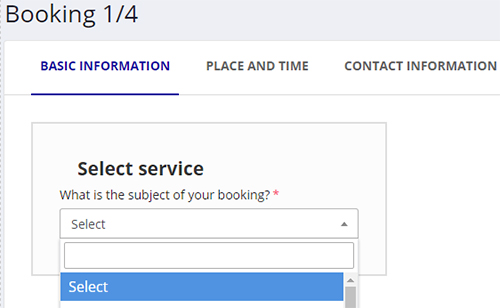
Next you select right product, if it has not been suggested already.
Driving licence application or driving licence permit application?
Selecet driving licence application in case of any of the following:
- Change of special conditions,
- a duplicate to replace lost/stolen/destroyed licence,
- change of name or personal identity number,
- downgrading the right to drive,
- enforcing former right to drive,
- right to drive under supervision,
- upgrading category A2 licence (driving licences for motorcycle issued before 19.1.2013)
- or if you are no longer identifiable from your driving llicence photo.
Select driving licence permit application in case of one of the following:
- Acquiring the first driving licence,
- upgrading previous driving licence category,
- renewing driving licence (= when your driving licence is about to expire),
- exchanging a foreign driving licence for Finnish licence.
After selecting product you are asked to select a preferred language, meaning the language in which you wish to be served at Ajovarma office.
Enter your personal identity number and click "Check information".
Personal and contact information
On the next page, enter your personal and contact information and click ”Continue”. Enter your e-mail address because booking confirmation will be sent by e-mail.
Selecting office and time
Next, you need to select office in which you wish to visit. Enter the city or your location in the search box and choose the right location from the drop-down list. As a result you will get all offices within 50 km from the chosen location.
In case the search returns more than one office, use the drop-down menu below the search box to select the office of your wishes.
Once the office is selected, you can search for suitable time from calendar opening on the same page. You can move between weeks by clicking "Next" and "Previous" or by selecting suitable week by using calendar icon.
Select suitable time by clicking on the date and time. Selected time will change to green.
Click "Continue".
Next, check that your booking informations are correct from the next page "Booking 3/3".
After that click "Confirm booking".
If you have entered your e-mail address to your contact information, you get booking confirmation to your e-mail as well. You can also print the information of your booking by clicking "Print".
Pay in advance
You can pay in advance. Advance payment will save your time in the office.
Pay or change your booking
If needed, you can pay, change or cancel your booking with the booking ID found in booking details.
The changing and cancellation of a reservation is possible through our online service. The exceptions are
- If you need to cancel the driving test, handling test or oral theory test, please, do it a day before your appointment and during the opening hours of our nationwide telephone service at tel. 029 534 5115 (Mon-Fri 8 am – 3.45 pm). Otherwise, reservations can only be modified by calling our nationwide telephone service at tel. 029 534 5115.
- For bookings made by the driving school, changes to reservations are processed through the school where the reservation was made. In these cases, please contact your driving school.
- Cancellations of prepaid reservations are handled via our nationwide telephone service at tel. 029 534 5115.
Any changes to payment regulations may limit the transfer of pre-paid reservations.
Problems when signing in?
When signing in to manage your booking your family name and booking ID must be exactly the same as in booking details. Make sure you check spelling for both from booking confirmation.
| On Finnish Transport and Communications Agency Traficom’s website Ajokortti-info.fi you will find information about the requirements for obtaining a driving licence, driving licence categories and equipment and documents you will need in exam etc. Read more: Ajokortti-info.fi |